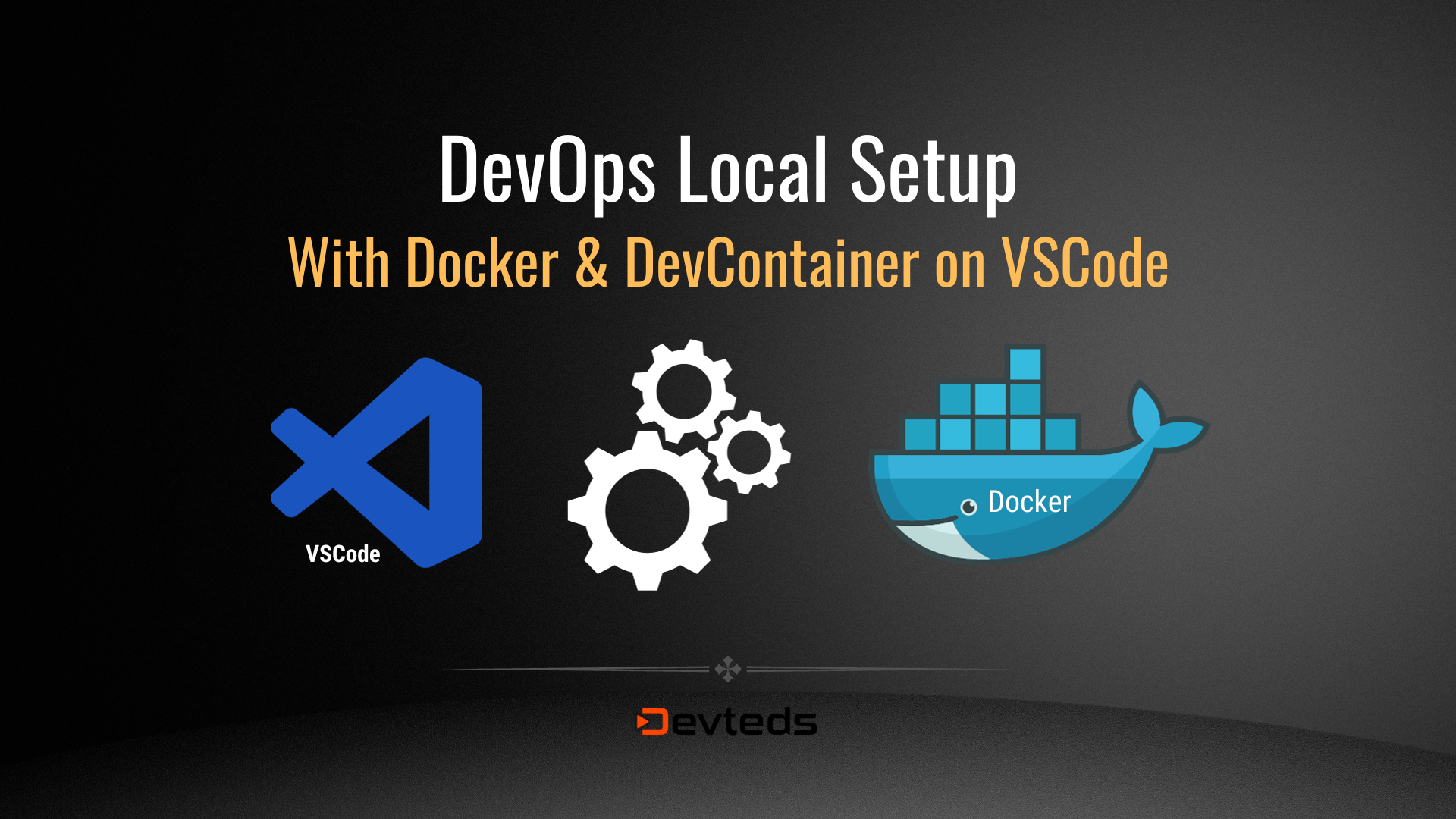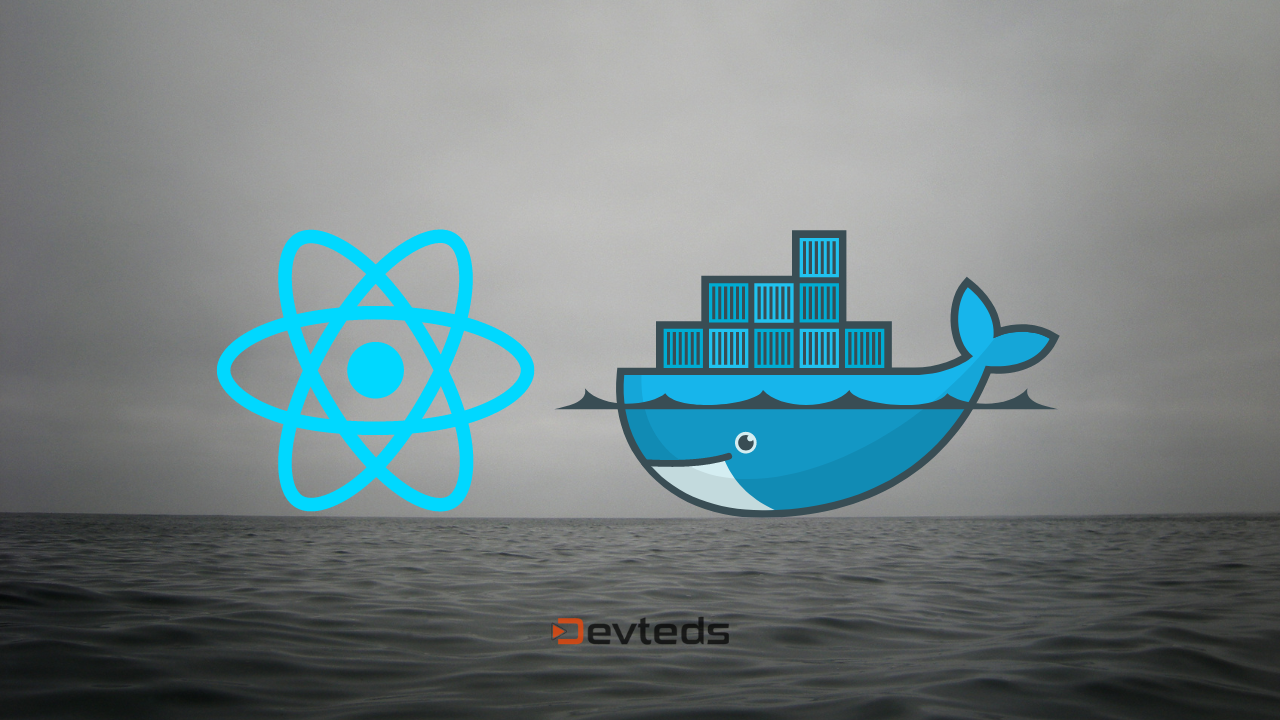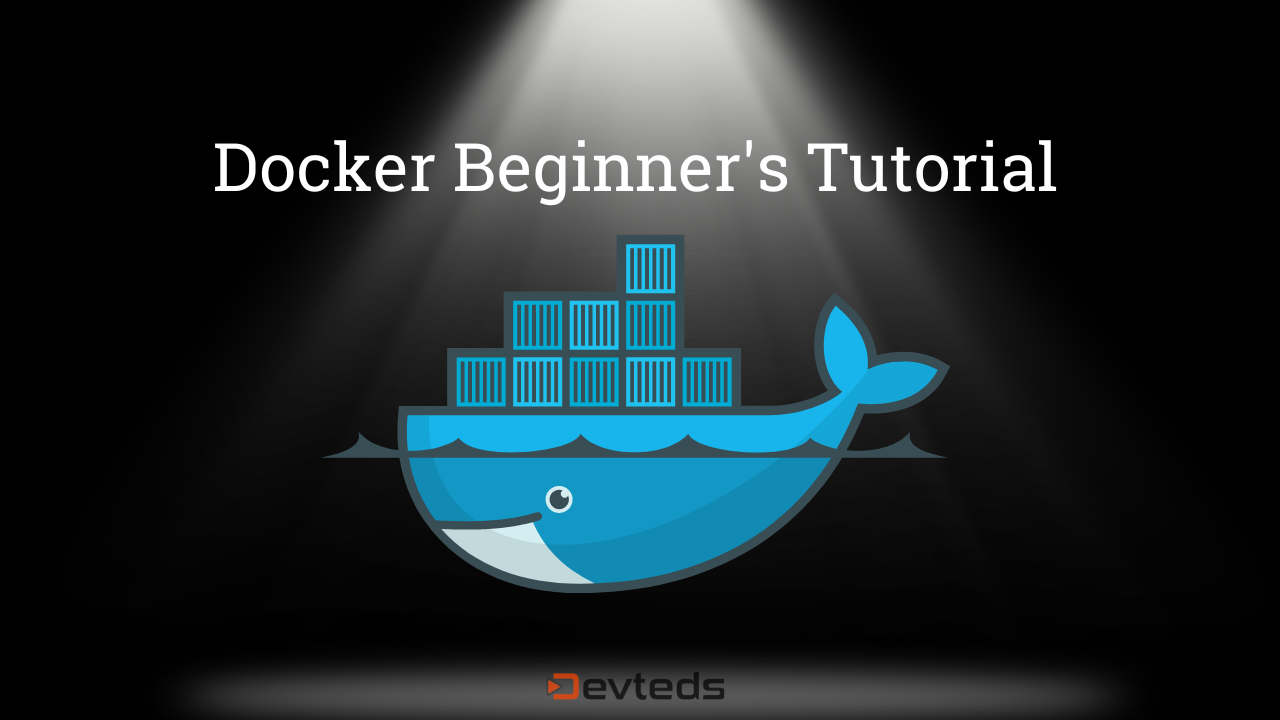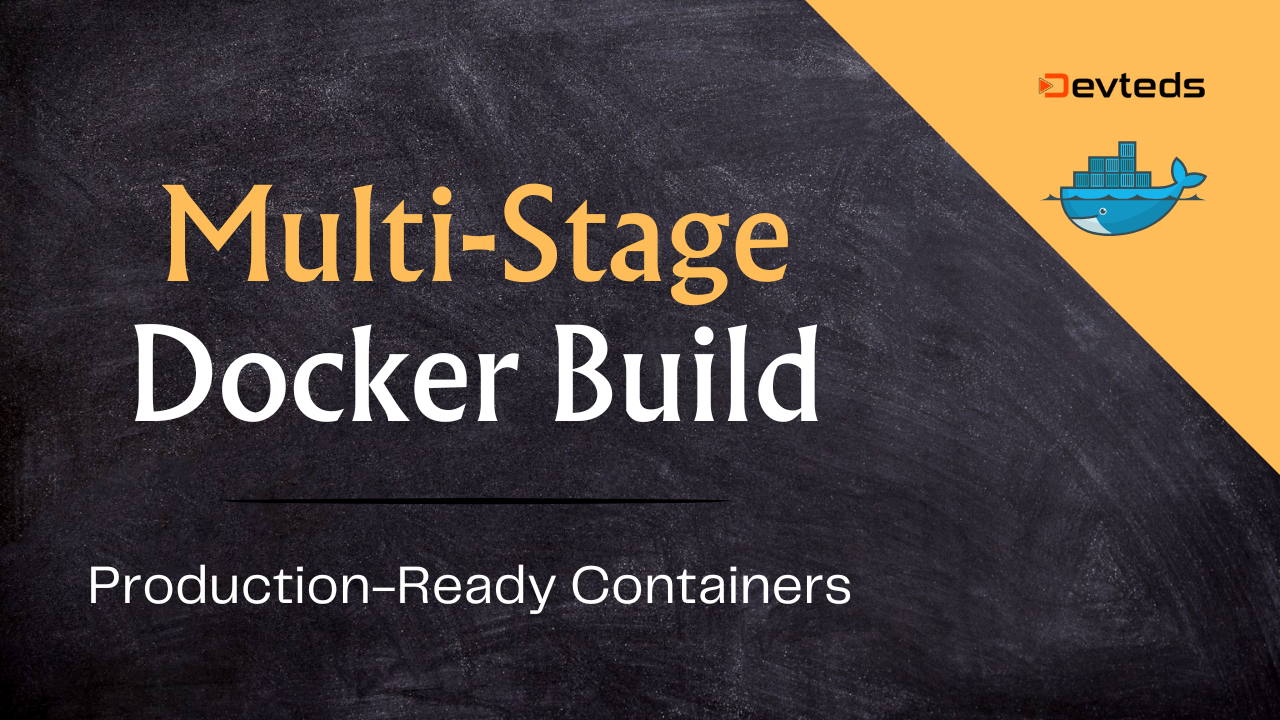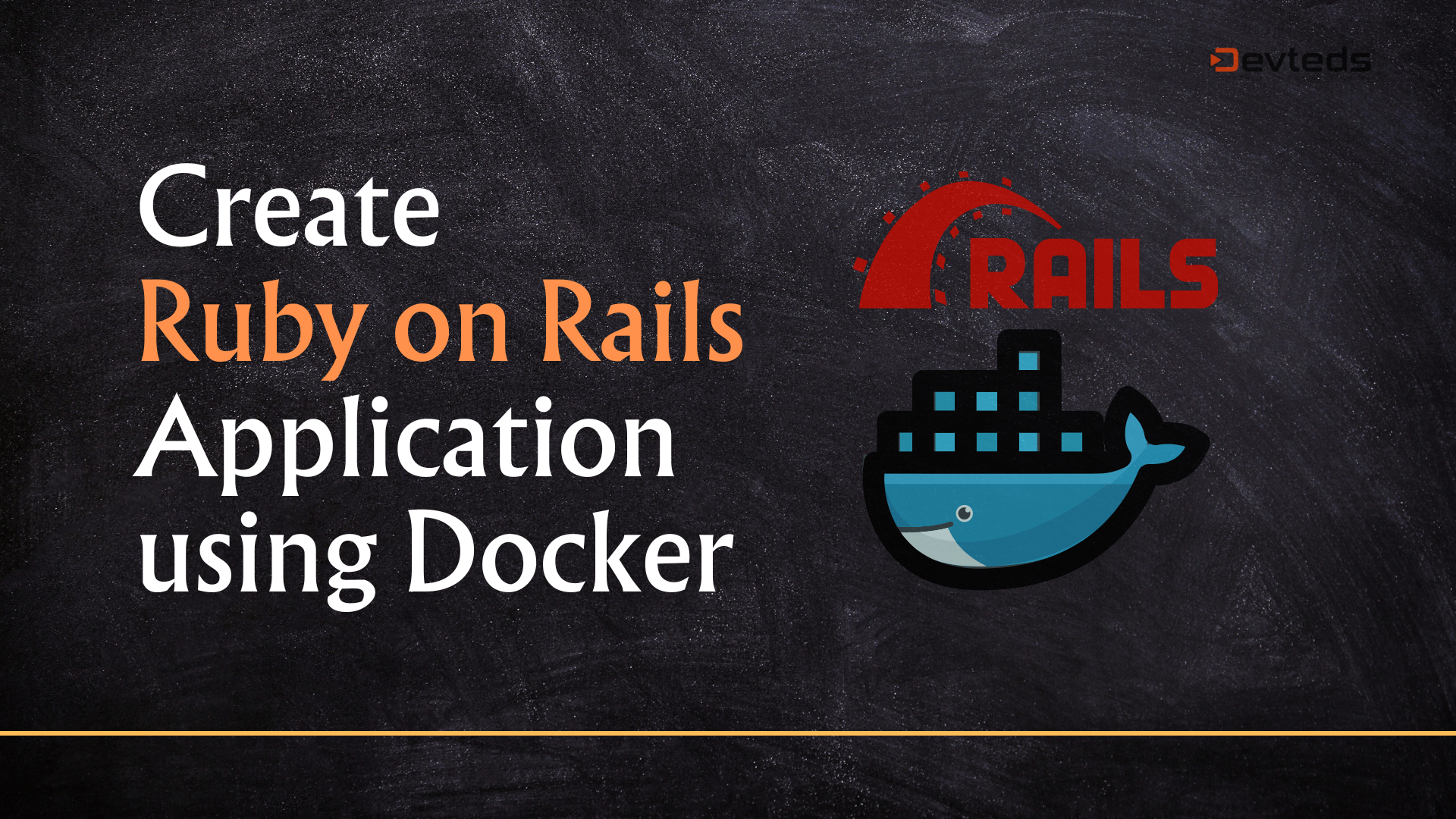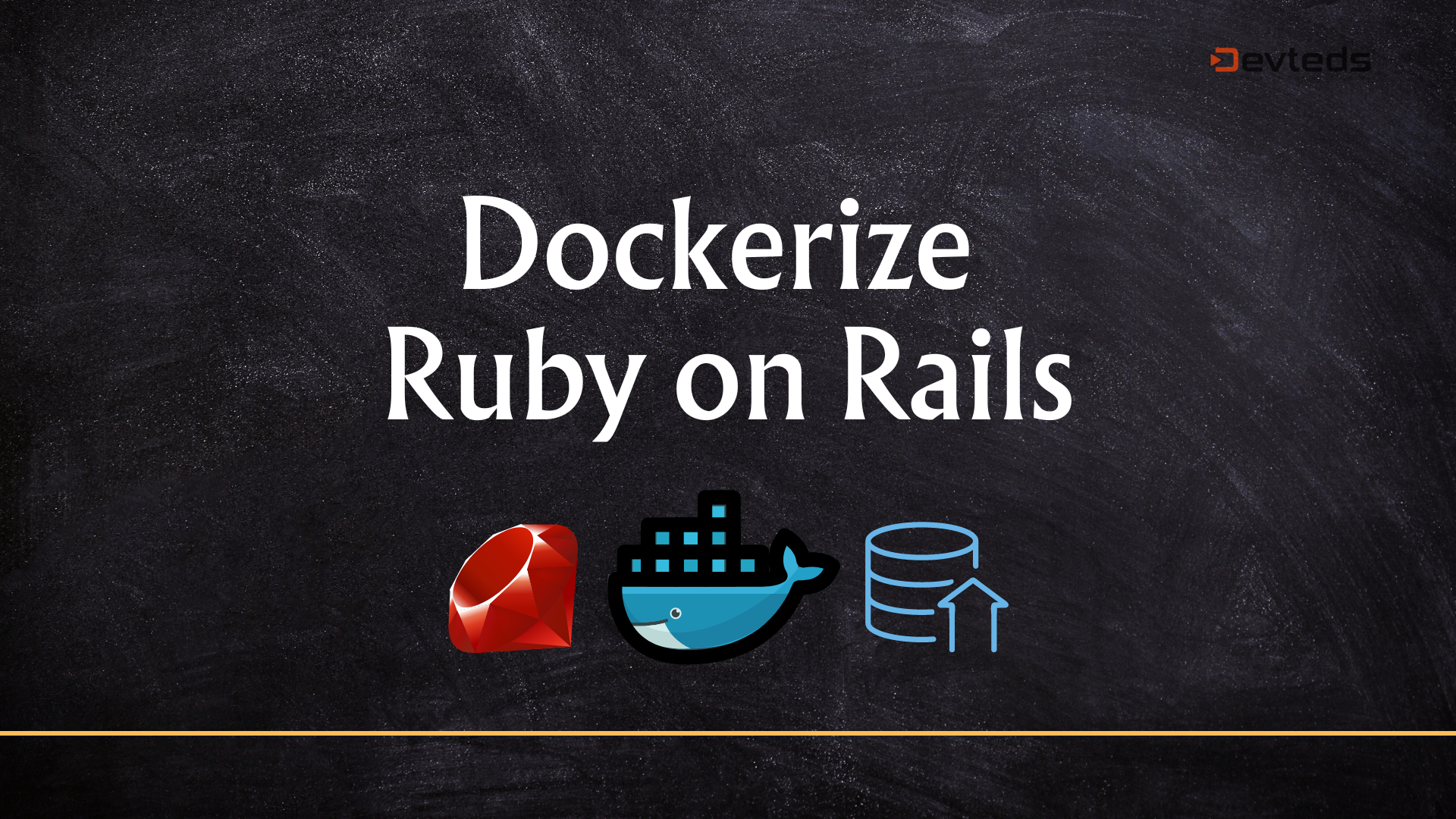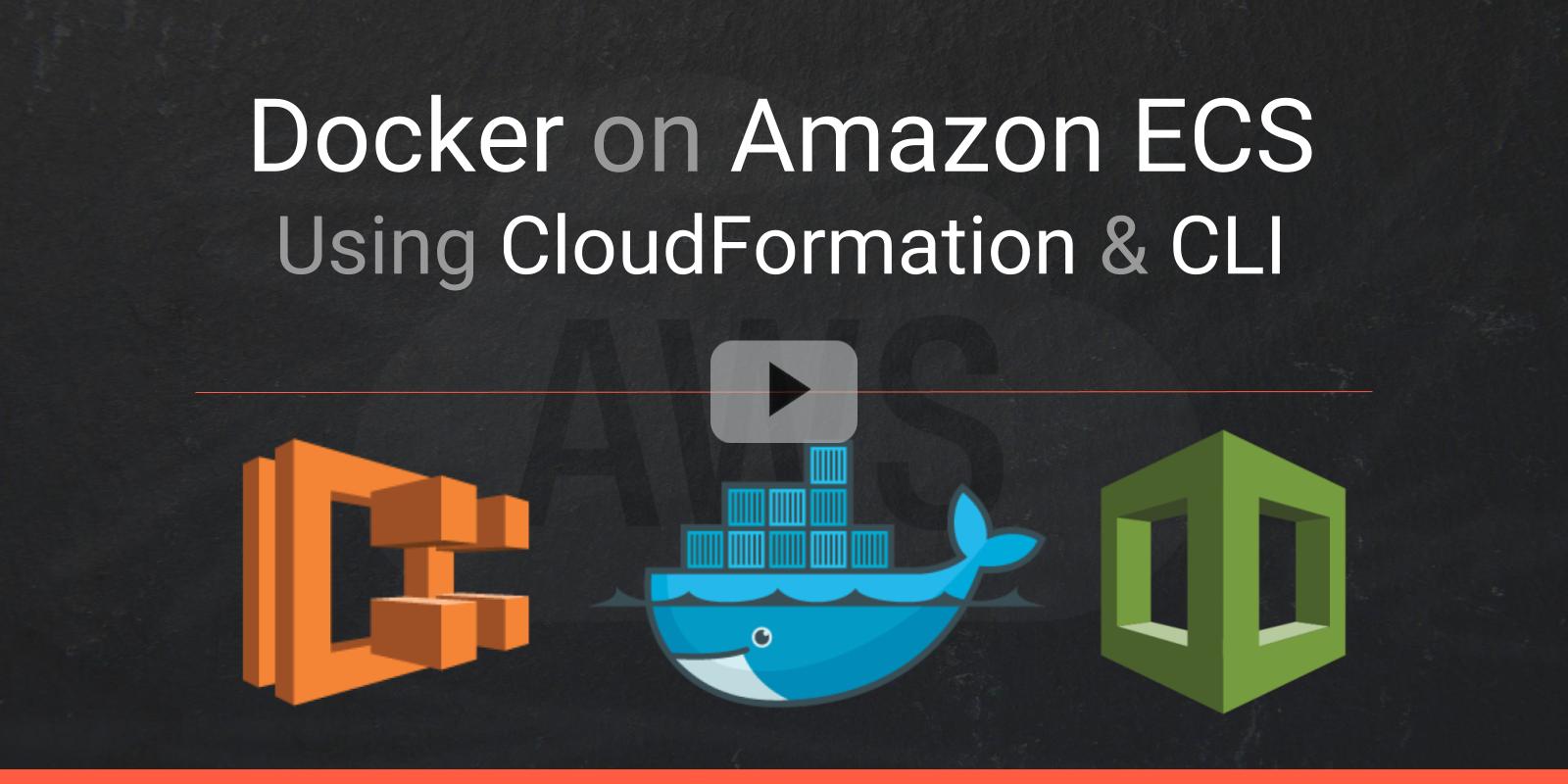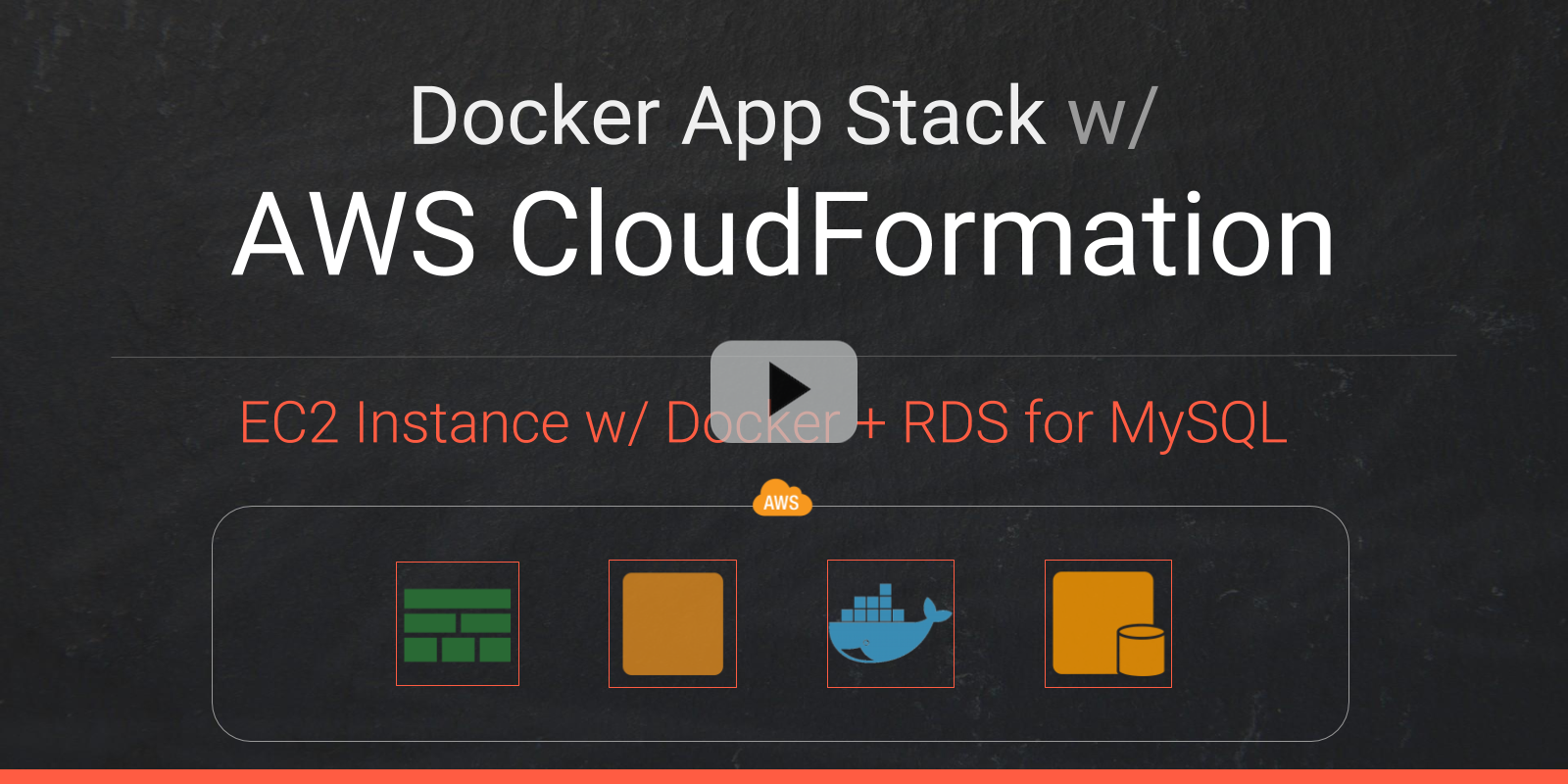#Docker
Multi-Container Local Development Setup using DevContainers in VSCode
Discover how to effortlessly establish a multi-container local development environment, catering to a 2-tier or multi-tier application stack, using the Dev Containers extension within VSCode (Visual Studio Code) in tandem with Docker Compose.
DevOps Local Setup: Docker & Dev-Containers in VSCode
Learn how to setup an efficient and consistent local environment for DevOps, Platform or Cloud Engineering workstation, using Docker and Dev Containers in VSCode. Learn from setting up Dev Containers, installing AWS CLI & CDK, installing Terraform & Kubectl to testing AWS & Terraform, etc.
Create React.js App using Docker
Learn how to create a new React.js app without installing Node on your host OS using Docker. This post will guide you through the steps to run the app as a container on your local setup, streamlining your development process.
A Beginner's Guide to Docker: Understanding the Basics
Docker has become a widely-used containerization platform, streamlining the process of developing and deploying applications. In this post, we’ll cover basics Docker, Dockerfile, Docker Engine and CLI.
Building Production-Ready Docker Images With Multi-Stage Builds
In this concise tutorial, discover how to use Docker's Multi-Stage Build process to create production-ready Docker images. Follow our step-by-step guide to writing a multi-stage Dockerfile for a web application and elevate your Docker skills.
Create Ruby On Rails Application Using Docker
A guide for creating a new Ruby on Rails application using Docker, without installing Ruby or Rails directly on your OS. It also addresses specific requirements such as using a specific version of MySQL and needing an isolated environment. Dockerizing an existing Rails app is not difficult, creating a new project without a specific version of Ruby or installed Rails can be challenging. This guide will help you out!
Dockerize An Existing Ruby On Rails Application
In this concise tutorial, discover how to use Docker’s Multi-Stage Build process to create production-ready Docker images. Follow our step-by-step guide to writing a multi-stage Dockerfile for a web application and elevate your Docker skills.
Docker On Amazon ECS Using CloudFormation
Learn how to deploy Docker containers on Amazon ECS with AWS Fargate using AWS CloudFormation. You’ll learn to create Elastic Container Registry, VPC, subnets, load balancers, CloudWatch, ECS cluster, container tasks, and services to make your deployment scalable and efficient.
MySQL and PostgreSQL with Docker in Development
Learn how to set up multiple versions of MySQL and Postgres databases using Docker Compose for your development environment. This tutorial will also cover various methods of connecting to the databases running in Docker containers.
Create AWS CloudFormation Stack for EC2 & RDS and Deploy Docker App
Learn how to deploy a dockerized API application on AWS with CloudFormation YAML template and Docker Compose. Define an application stack with AWS EC2 and RDS instances, create the stack with AWS CLI, and deploy the API application as a container for consistent performance and simplified deployment.